Tutorial - How to re-brand Dirigible workbench
Being a cloud platform provider or development tools provider company, most probably you would like to have your own logo and a name following your products naming convention instead of Dirigible's ones. It is very easy following the Eclipse RAP Branding approach.
Create a plugin for your theme
You can use the existing plugin org.eclipse.rap.design.example as a template: https://github.com/eclipse/rap/tree/master/examples/org.eclipse.rap.design.example.
Create an entry point
Let's assume that we just use the existing example plugin with the existing sample theme with id org.eclipse.rap.design.example.business.branding or org.eclipse.rap.design.example.fancy.branding.
The new entrypoint declaration in the plugin.xml in the project org.eclipse.dirigible.ide.ui.rap should look like:
...
<extension
point="org.eclipse.rap.ui.entrypoint">
<entrypoint
brandingId="org.eclipse.rap.design.example.business.branding"
class="org.eclipse.dirigible.ide.ui.rap.entry.DirigibleWorkbench"
id="org.eclipse.dirigible.ide.ui.rap.entry.DefaultEntrypoint"
path="/business">
</entrypoint>
</extension>
...
Add the branding plugin to parent's pom.xml
Do not forget to add the branding plugin as a module definition in the parent's pom.xml
Include the branding plugin as a feature
There is a feature for the ide plugins in the project p2.ide.feature Add your branding plugin to the feature.xml accordingly
Include the branding plugin for packaging
You have to include branding plugin into the configuration files for Equinox OSGi:
-
In the project releng/dirigible-all-tomcat > sub-folder src/main/webapp/WEB-INF/configuration > file config.ini
be very careful with the white spaces in the beginning of the line
Below you can get an impression what is achievable.
Business Theme - /business
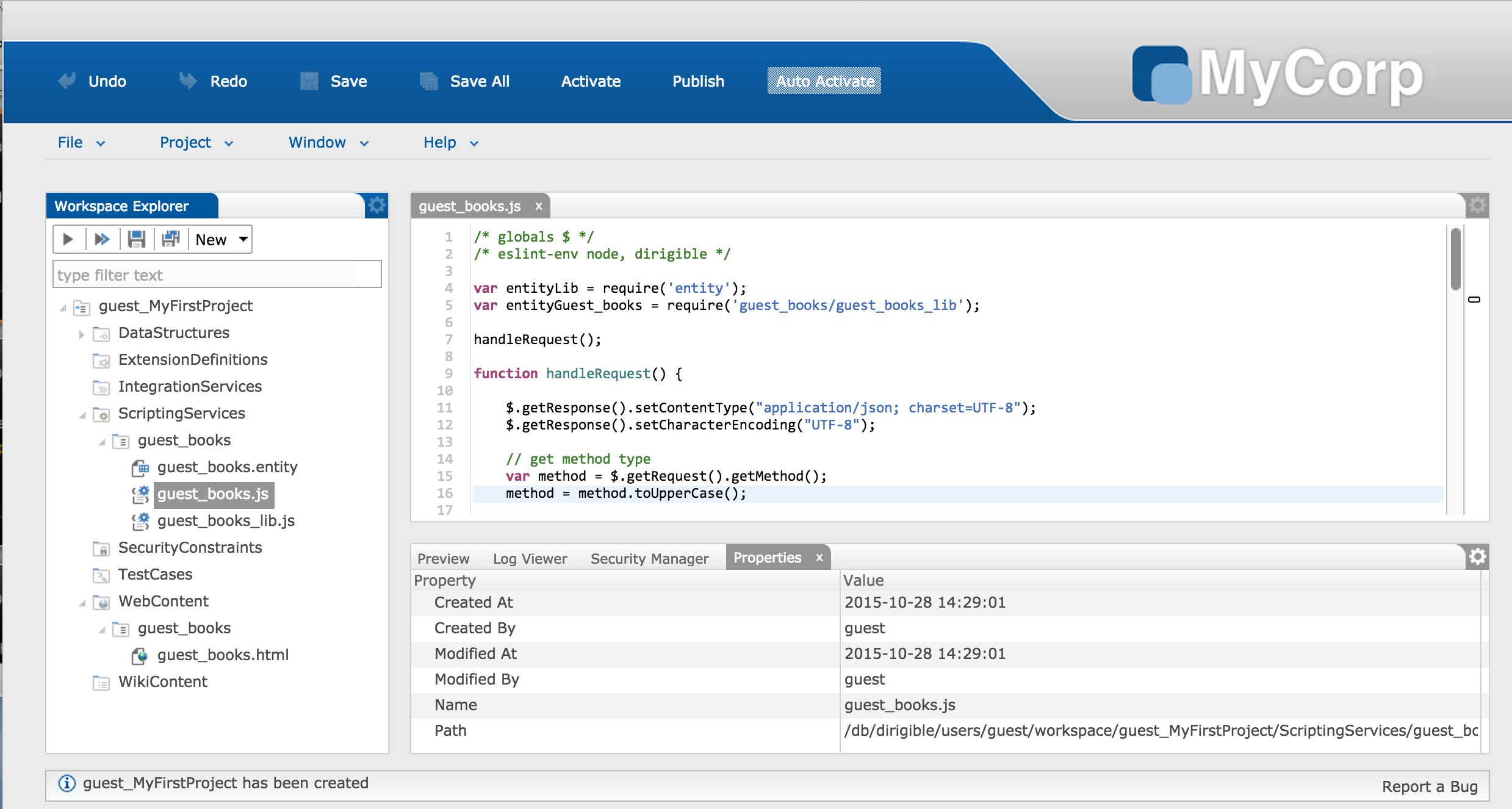
Fancy Theme - /fancy
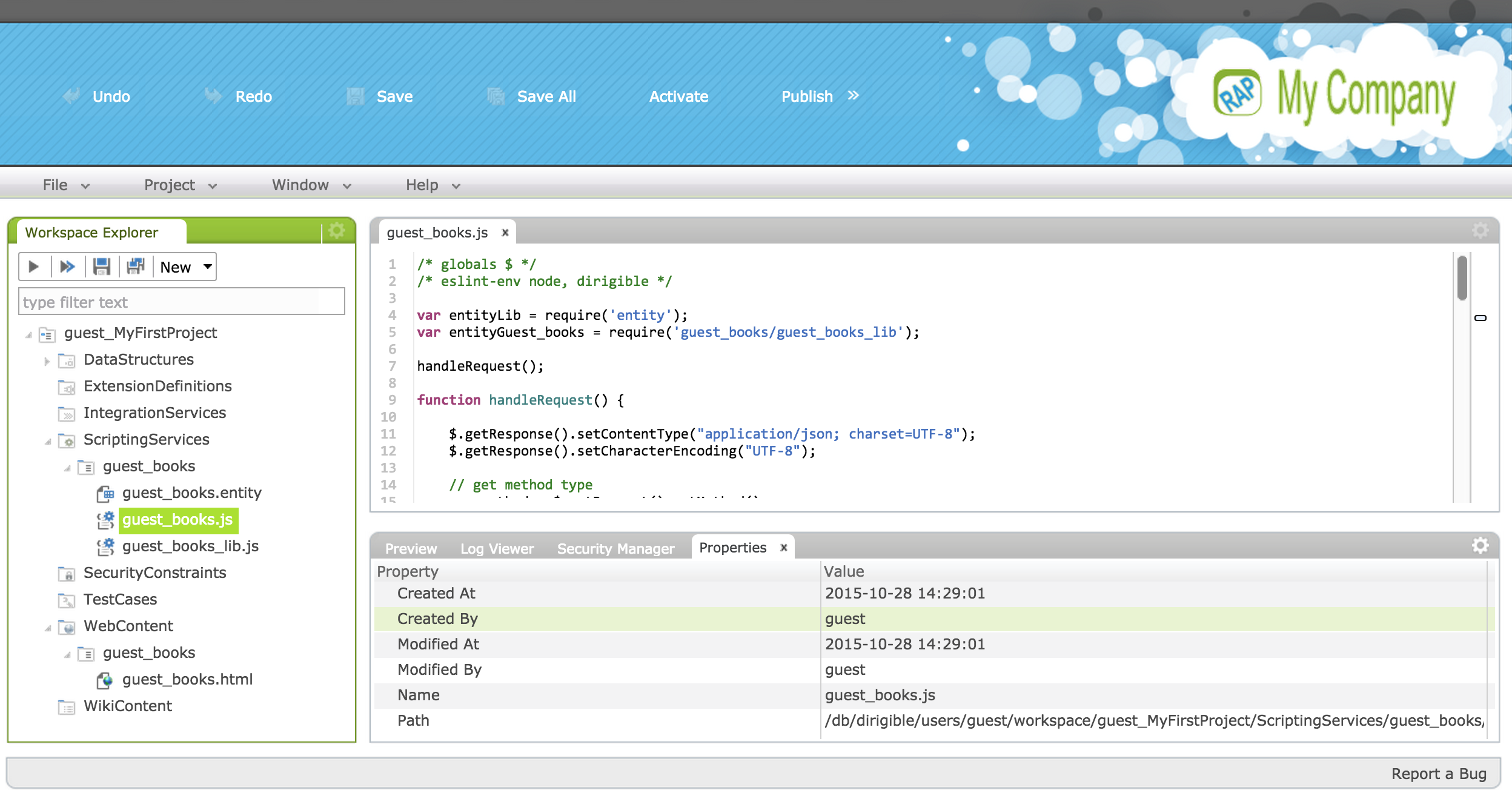
Enjoy Branding!