Community
Welcome to the community page for contributors! Here you will find resources to help you create even better documentation for Dirigible.
Contributor Guide
Eclipse Dirigible is an open source project, which means that you can propose contributions by sending pull requests through GitHub.
Before you get started, here are some prerequisites that you need to complete:
Legal considerations
Please read the Eclipse Foundation policy on accepting contributions via Git.
Please read the Code of Conduct.
Your contribution cannot be accepted unless you have an Eclipse Contributor Agreement in place.
Here is the checklist for contributions to be acceptable:
- Create an account at Eclipse
- Add your GitHub user name in your account settings
- Log into the projects portal, look for "Eclipse Contributor Agreement", and agree to the terms.
- Ensure that you sign-off your Git commits with the same email address as your Eclipse Foundation profile.
For more information see the Contributor Guide.
Style Guide
In this section we have outlined text stylizing options and for what elements they should be used. If everyone follows it, we will have visually consistent documentation.
Bold
How it looks as text: Bold Text
How it looks in markdown: **Bold Text**
Use it for:
- UI elements
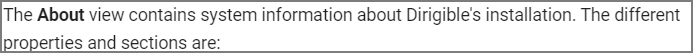
- Navigation paths

Monospace
How it looks as text: Monospace Text
How it looks in markdown: `Monospace Text`
Use it for:
- File names and extensions

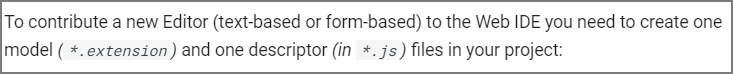
- Terms
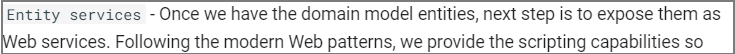
- File paths

Monospace/Bold
How it looks as text: Monospace/Bold Text
How it looks in markdown: **`Monospace/Bold Text`**
Use it for:
- User input


Headings
How it looks:

- Use Heading 1 for the titles
- Heading 2 is for main topics
- Continue with Heading 3 and 4 where needed
- Structure your topic with no more than 3 heading levels(heading 2, 3 and 4)
Blogs
We'd welcome any contribution to our Blogs site as long as it conforms with out Legal considerations outlined above. Below we've provided more details about the organization of the Blogs site and the frontmatter that needs to be added so new blogs have the same look and feel as all the others.
Add Your Blog to the Right Folder
All blogs are organized in folders by year, month, and day of publishing. Hence, a blog written on November 19, 2020 is placed in the directory docs/2020/11/19/:
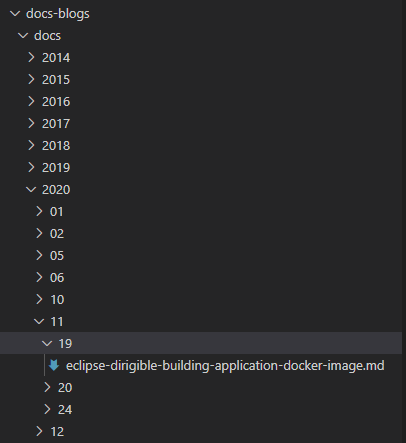
This also helps arranging the blogs by year of publishing.
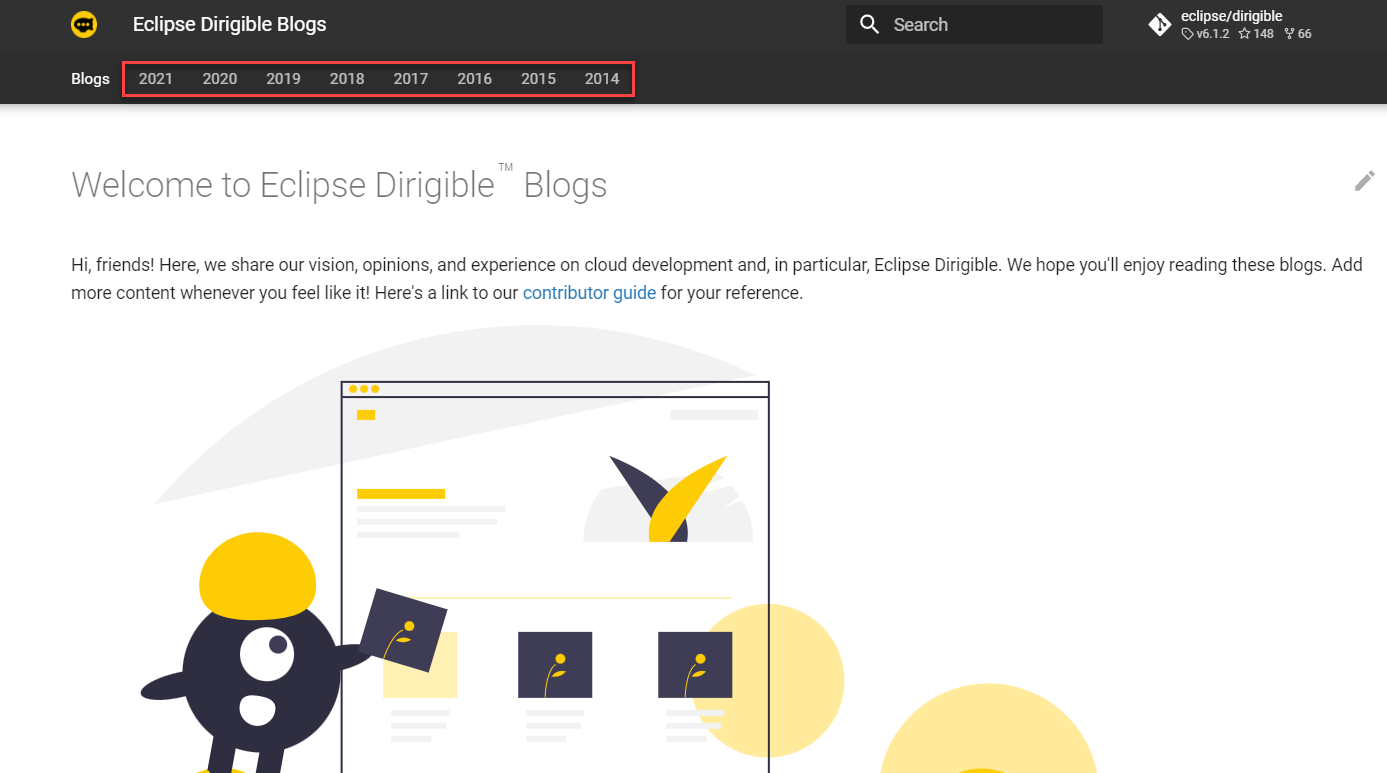
When publishing, add your blog to the right folder depending on the date. You can also create folders if needed.
Include Markdown Frontmatter
A big part of any blog's layout is controlled by its .md file frontmatter. This is metadata about the .md file and is denoted by the triple dashes at the start and end of the block.
Here's an example with the title of this Community page:
---
title: Community
---
Welcome to the community page for contributors! Here you will find resources to help you create even better documentation for Dirigible.
## Contributor Guide
-
Set the title of the blog in the frontmatter:
--- title: <Your Blog Title> ---When the title is set in the frontmatter, use
Heading 2level (## This is a heading 2) as the highest heading level in your blog. Otherwise, the firstHeading 1you use will overwrite the title from the frontmatter and cause formatting issues. -
Set the author:
--- title: <Your Blog Title> author: <Your Name> --- -
Set your GitHub user:
4. Set reading time and publishing date:--- title: <Your Blog Title> author: <Your Name> author_gh_user: <Your GitHub User> ------ title: <Your Blog Title> author: <Your Name> author_gh_user: <Your GitHub User> read_time: <Word Count/1000> publish_date: <Date of Publishing> ---
Providing all the metadata in the frontmatter as described will include:
- the title in the beginning of the page
- your GitHub avatar, your name, and a link to your GitHub profile in the author section
- reading time and publishing date in the details section
Here's an example from one of our recent blogs:
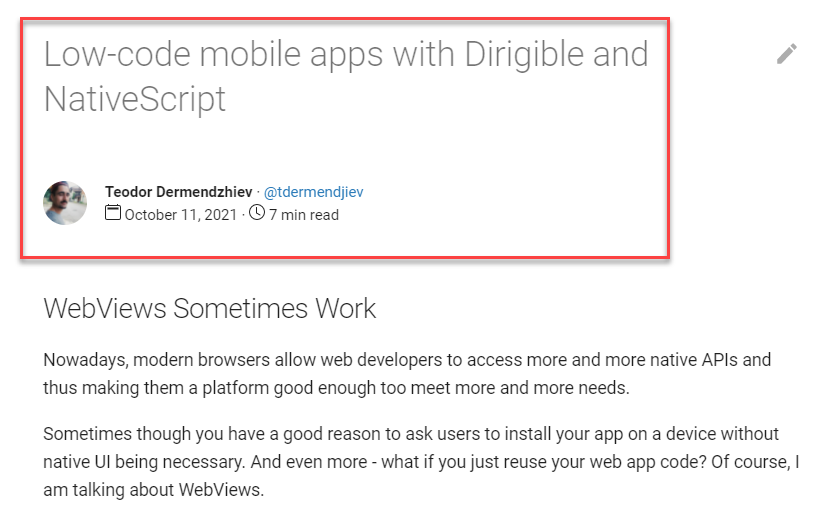
Happy Blogging!
Join the Discussion
Reach out to other contributors and join in the discussion around Dirigible here.