Bookstore Application - UI
Overview
This section shows how to create the User Interface layer for the Bookstore application.
It contains a Books Perspective, View for displaying the data and Dialog for modifing the Books data.
Steps
Perspective
- Right click on the
babylon-projectproject and select New → Folder. - Enter
uifor the name of the folder. - Create
index.html,perspective.jsandperspective.extensionas shown below:
- Right click on the
uifolder and select New → File. - Enter
index.htmlfor the name of the file. - Replace the content with the following code:
<!DOCTYPE html>
<html lang="en" ng-app="app" ng-controller="ApplicationController" xmlns="http://www.w3.org/1999/xhtml">
<head>
<meta charset="utf-8">
<meta http-equiv="X-UA-Compatible" content="IE=edge">
<meta name="viewport" content="width=device-width, initial-scale=1">
<link rel="icon" href="data:;base64,iVBORw0KGgo=" dg-brand-icon />
<title dg-brand-title></title>
<script type="text/javascript" src="perspective.js"></script>
<theme></theme>
<script type="text/javascript"
src="/services/js/resources-core/services/loader.js?id=application-perspective-js">
</script>
<link type="text/css" rel="stylesheet"
href="/services/js/resources-core/services/loader.js?id=application-perspective-css" />
</head>
<body>
<ide-header menu-ext-id="books-menu"></ide-header>
<ide-container>
<ide-layout views-layout-model="layoutModel"></ide-layout>
</ide-container>
<ide-dialogs></ide-dialogs>
<ide-status-bar></ide-status-bar>
<script type="text/javascript">
angular.module('app', ['ngResource', 'ideLayout', 'ideUI'])
.constant('branding', {
name: 'Babylon',
brand: 'Eclipse Dirigible',
brandUrl: 'https://dirigible.io',
icons: {
faviconIco: '/services/web/resources/images/favicon.ico',
favicon32: '/services/web/resources/images/favicon-32x32.png',
favicon16: '/services/web/resources/images/favicon-16x16.png',
},
logo: '/services/web/resources/images/dirigible.svg',
})
.constant('extensionPoint', {
perspectives: "books",
views: "books-view",
dialogWindows: "books-dialog-window"
})
.controller('ApplicationController', ["$scope", "messageHub", function ($scope, messageHub) {
const httpRequest = new XMLHttpRequest();
httpRequest.open("GET", "/services/js/resources-core/services/views.js?extensionPoint=books-view", false);
httpRequest.send();
$scope.layoutModel = {
views: JSON.parse(httpRequest.responseText).filter(e => !e.isLaunchpad && e.perspectiveName === "books").map(e => e.id)
};
}]);
</script>
</body>
</html>
- Right click on the
uifolder and select New → File. - Enter
perspective.jsfor the name of the file. - Replace the content with the following code:
const perspectiveData = {
id: "books",
name: "books",
link: "/services/web/babylon-project/ui/index.html",
order: "100",
icon: "/services/web/resources/unicons/copy.svg",
};
if (typeof exports !== 'undefined') {
exports.getPerspective = function () {
return perspectiveData;
}
}
- Right click on the
uifolder and select New → Extension. - Enter
perspective.extensionfor the name of the Extension. - Right click on
perspective.extensionand select Open With → Code Editor. - Replace the content with the following code:
{
"module": "babylon-project/ui/perspective.js",
"extensionPoint": "books",
"description": "Books - Perspective"
}
Note
The index.html, perspective.js and perspective.extension files should be located at the babylon-project/ui folder.
View
- Right click on the
babylon-project/uifolder and select New → Folder. - Enter
Booksfor the name of the folder. - Create
index.html,controller.js,view.jsandview.extensionas shown below:
- Right click on the
Booksfolder and select New → File. - Enter
index.htmlfor the name of the file. - Replace the content with the following code:
<!DOCTYPE HTML>
<html lang="en" xmlns="http://www.w3.org/1999/xhtml" ng-app="page" ng-controller="PageController">
<head>
<meta charset="utf-8">
<meta http-equiv="X-UA-Compatible" content="IE=edge">
<meta name="viewport" content="width=device-width, initial-scale=1">
<link rel="icon" href="data:;base64,iVBORw0KGgo=" dg-brand-icon />
<title dg-brand-title></title>
<theme></theme>
<script type="text/javascript" src="/services/js/resources-core/services/loader.js?id=application-view-js">
</script>
<link type="text/css" rel="stylesheet"
href="/services/js/resources-core/services/loader.js?id=application-view-css" />
<script type="text/javascript" src="controller.js"></script>
</head>
<body class="dg-vbox">
<fd-toolbar has-title="true">
<fd-toolbar-title>Items ({{dataCount}})</fd-toolbar-title>
<fd-toolbar-spacer></fd-toolbar-spacer>
<fd-button compact="true" dg-type="transparent" dg-label="Create" ng-click="createEntity()"></fd-button>
</fd-toolbar>
<fd-scrollbar class="dg-full-height" ng-hide="data == null">
<table fd-table display-mode="compact" inner-borders="top" outer-borders="none">
<thead fd-table-header sticky="true">
<tr fd-table-row>
<th fd-table-header-cell>Title</th>
<th fd-table-header-cell>Publisher</th>
<th fd-table-header-cell>Date</th>
<th fd-table-header-cell>Price</th>
<th fd-table-header-cell></th>
</tr>
</thead>
<tbody fd-table-body>
<tr fd-table-row hoverable="true" ng-show="data.length == 0">
<td fd-table-cell no-data="true">No data available.</td>
</tr>
<tr fd-table-row hoverable="true" ng-repeat="next in data"
dg-selected="next.id === selectedEntity.id" ng-click="selectEntity(next)">
<td fd-table-cell ng-click="openDetails(next)" hoverable="true" activable="true">{{next.title}}
</td>
<td fd-table-cell ng-click="openDetails(next)" hoverable="true" activable="true">
{{next.publisher}}
</td>
<td fd-table-cell ng-click="openDetails(next)" hoverable="true" activable="true">
<fd-input type="date" ng-model="next.date" ng-readonly="true"></fd-input>
</td>
<td fd-table-cell ng-click="openDetails(next)" hoverable="true" activable="true">{{next.price}}
</td>
<td fd-table-cell fit-content="true">
<fd-popover>
<fd-popover-control>
<fd-button compact="true" glyph="sap-icon--overflow" dg-type="transparent"
aria-label="Table Row Menu Button" ng-click="setTristate()">
</fd-button>
</fd-popover-control>
<fd-popover-body dg-align="bottom-right">
<fd-menu aria-label="Table Row Menu" no-backdrop="true" no-shadow="true">
<fd-menu-item title="View Details" ng-click="openDetails(next)"></fd-menu-item>
<fd-menu-item title="Edit" ng-click="updateEntity(next)"></fd-menu-item>
<fd-menu-item title="Delete" ng-click="deleteEntity(next)"></fd-menu-item>
</fd-menu>
</fd-popover-body>
</fd-popover>
</td>
</tr>
</tbody>
</table>
</fd-scrollbar>
<fd-pagination total-items="dataCount" items-per-page="dataLimit" items-per-page-options="[10, 20, 50]"
page-change="loadPage(pageNumber)" items-per-page-change="loadPage(pageNumber)"
items-per-page-placement="top-start" compact="true" display-total-items="true" ng-hide="dataCount == 0">
</fd-pagination>
</body>
</html>
- Right click on the
Booksfolder and select New → File. - Enter
controller.jsfor the name of the file. - Replace the content with the following code:
angular.module('page', ["ideUI", "ideView", "entityApi"])
.config(["messageHubProvider", function (messageHubProvider) {
messageHubProvider.eventIdPrefix = 'babylon-project.books.Books';
}])
.config(["entityApiProvider", function (entityApiProvider) {
entityApiProvider.baseUrl = "/services/ts/babylon-project/api/books.ts";
}])
.controller('PageController', ['$scope', 'messageHub', 'entityApi', function ($scope, messageHub, entityApi) {
function resetPagination() {
$scope.dataPage = 1;
$scope.dataCount = 0;
$scope.dataLimit = 20;
}
resetPagination();
//-----------------Events-------------------//
messageHub.onDidReceiveMessage("entityCreated", function (msg) {
$scope.loadPage($scope.dataPage);
});
messageHub.onDidReceiveMessage("entityUpdated", function (msg) {
$scope.loadPage($scope.dataPage);
});
//-----------------Events-------------------//
$scope.loadPage = function (pageNumber) {
$scope.dataPage = pageNumber;
entityApi.count().then(function (response) {
if (response.status != 200) {
messageHub.showAlertError("Books", `Unable to count Books: '${response.message}'`);
return;
}
$scope.dataCount = parseInt(response.data);
let offset = (pageNumber - 1) * $scope.dataLimit;
let limit = $scope.dataLimit;
entityApi.list(offset, limit).then(function (response) {
if (response.status != 200) {
messageHub.showAlertError("Books", `Unable to list Books: '${response.message}'`);
return;
}
response.data.forEach(e => {
if (e.date) {
e.date = new Date(e.date);
}
});
$scope.data = response.data;
});
});
};
$scope.loadPage($scope.dataPage);
$scope.selectEntity = function (entity) {
$scope.selectedEntity = entity;
};
$scope.openDetails = function (entity) {
$scope.selectedEntity = entity;
messageHub.showDialogWindow("Books-details", {
action: "select",
entity: entity,
});
};
$scope.createEntity = function () {
$scope.selectedEntity = null;
messageHub.showDialogWindow("Books-details", {
action: "create",
entity: {},
}, null, false);
};
$scope.updateEntity = function (entity) {
messageHub.showDialogWindow("Books-details", {
action: "update",
entity: entity,
}, null, false);
};
$scope.deleteEntity = function (entity) {
let id = entity.id;
messageHub.showDialogAsync(
'Delete Books?',
`Are you sure you want to delete Books? This action cannot be undone.`,
[{
id: "delete-btn-yes",
type: "emphasized",
label: "Yes",
},
{
id: "delete-btn-no",
type: "normal",
label: "No",
}],
).then(function (msg) {
if (msg.data === "delete-btn-yes") {
entityApi.delete(id).then(function (response) {
if (response.status != 204) {
messageHub.showAlertError("Books", `Unable to delete Books: '${response.message}'`);
return;
}
$scope.loadPage($scope.dataPage);
messageHub.postMessage("clearDetails");
});
}
});
};
}]);
- Right click on the
Booksfolder and select New → File. - Enter
view.jsfor the name of the file. - Replace the content with the following code:
const viewData = {
id: "Books",
label: "Books",
factory: "frame",
region: "center",
link: "/services/web/babylon-project/ui/Books/index.html",
perspectiveName: "books"
};
if (typeof exports !== 'undefined') {
exports.getView = function () {
return viewData;
}
}
- Right click on the
Booksfolder and select New → Extension. - Enter
view.extensionfor the name of the Extension. - Right click on
view.extensionand select Open With → Code Editor. - Replace the content with the following code:
{
"module": "babylon-project/ui/Books/view.js",
"extensionPoint": "books-view",
"description": "Books - Application View"
}
Note
The index.html, controller.js, view.js and view.extension files should be located at the babylon-project/ui/Books folder.
Dialog
- Right click on the
babylon-project/ui/Booksfolder and select New → Folder. - Enter
dialog-windowfor the name of the folder. - Create
index.html,controller.js,view.jsandview.extensionas shown below:
- Right click on the
dialog-windowfolder and select New → File. - Enter
index.htmlfor the name of the file. - Replace the content with the following code:
<!DOCTYPE HTML>
<html lang="en" xmlns="http://www.w3.org/1999/xhtml" ng-app="page" ng-controller="PageController">
<head>
<meta charset="utf-8">
<meta http-equiv="X-UA-Compatible" content="IE=edge">
<meta name="viewport" content="width=device-width, initial-scale=1">
<link rel="icon" href="data:;base64,iVBORw0KGgo=" dg-brand-icon />
<title dg-brand-title></title>
<theme></theme>
<script type="text/javascript" src="/services/js/resources-core/services/loader.js?id=application-view-js">
</script>
<link type="text/css" rel="stylesheet"
href="/services/js/resources-core/services/loader.js?id=application-view-css" />
<script type="text/javascript" src="controller.js"></script>
</head>
<body class="dg-vbox" dg-contextmenu="contextMenuContent">
<fd-scrollbar class="dg-full-height">
<div class="fd-margin--md fd-message-strip fd-message-strip--error fd-message-strip--dismissible"
role="alert" ng-show="errorMessage">
<p class="fd-message-strip__text">{{ errorMessage }}</p>
<fd-button glyph="sap-icon--decline" compact="true" dg-type="transparent" aria-label="Close"
in-msg-strip="true" ng-click="clearErrorMessage()">
</fd-button>
</div>
<fd-fieldset class="fd-margin--md" ng-form="formFieldset">
<fd-form-group dg-header="{{formHeaders[action]}}" name="entityForm">
<fd-form-item horizontal="false">
<fd-form-label for="idisbn" dg-required="false" dg-colon="true">ISBN</fd-form-label>
<fd-form-input-message-group dg-inactive="{{ formErrors.isbn ? false : true }}">
<fd-input id="idisbn" name="isbn" state="{{ formErrors.isbn ? 'error' : '' }}"
ng-required="false" ng-change="isValid(formFieldset['isbn'].$valid, 'isbn')"
ng-model="entity.isbn" ng-readonly="action === 'select'" ng-minlength="0.0 || 0"
ng-maxlength="20.0 || -1" dg-input-rules="{ patterns: [''] }" type="text"
placeholder="Enter isbn">
</fd-input>
<fd-form-message dg-type="error">Incorrect Input</fd-form-message>
</fd-form-input-message-group>
</fd-form-item>
<fd-form-item horizontal="false">
<fd-form-label for="idtitle" dg-required="false" dg-colon="true">Title</fd-form-label>
<fd-form-input-message-group dg-inactive="{{ formErrors.title ? false : true }}">
<fd-input id="idtitle" name="title" state="{{ formErrors.title ? 'error' : '' }}"
ng-required="false" ng-change="isValid(formFieldset['title'].$valid, 'title')"
ng-model="entity.title" ng-readonly="action === 'select'" ng-minlength="0.0 || 0"
ng-maxlength="20.0 || -1" dg-input-rules="{ patterns: [''] }" type="text"
placeholder="Enter title">
</fd-input>
<fd-form-message dg-type="error">Incorrect Input</fd-form-message>
</fd-form-input-message-group>
</fd-form-item>
<fd-form-item horizontal="false">
<fd-form-label for="idpublisher" dg-required="false" dg-colon="true">Publisher</fd-form-label>
<fd-form-input-message-group dg-inactive="{{ formErrors.publisher ? false : true }}">
<fd-input id="idpublisher" name="publisher"
state="{{ formErrors.publisher ? 'error' : '' }}" ng-required="false"
ng-change="isValid(formFieldset['publisher'].$valid, 'publisher')"
ng-model="entity.publisher" ng-readonly="action === 'select'" ng-minlength="0.0 || 0"
ng-maxlength="20.0 || -1" dg-input-rules="{ patterns: [''] }" type="text"
placeholder="Enter publisher">
</fd-input>
<fd-form-message dg-type="error">Incorrect Input</fd-form-message>
</fd-form-input-message-group>
</fd-form-item>
<fd-form-item horizontal="false">
<fd-form-label for="iddate" dg-required="false" dg-colon="true">Date</fd-form-label>
<fd-form-input-message-group dg-inactive="{{ formErrors.date ? false : true }}">
<fd-input id="iddate" name="date" state="{{ formErrors.date ? 'error' : '' }}"
ng-required="false" ng-change="isValid(formFieldset['date'].$valid, 'date')"
ng-model="entity.date" ng-readonly="action === 'select'" type="date">
</fd-input>
<fd-form-message dg-type="error">Incorrect Input</fd-form-message>
</fd-form-input-message-group>
</fd-form-item>
<fd-form-item horizontal="false">
<fd-form-label for="idprice" dg-required="false" dg-colon="true">Price</fd-form-label>
<fd-form-input-message-group dg-inactive="{{ formErrors.price ? false : true }}">
<fd-input id="idprice" name="price" state="{{ formErrors.price ? 'error' : '' }}"
ng-required="false" ng-change="isValid(formFieldset['price'].$valid, 'price')"
ng-model="entity.price" ng-readonly="action === 'select'" type="number"
placeholder="Enter price">
</fd-input>
<fd-form-message dg-type="error">Incorrect Input</fd-form-message>
</fd-form-input-message-group>
</fd-form-item>
</fd-fieldset>
</fd-scrollbar>
<footer class="fd-dialog__footer fd-bar fd-bar--footer" ng-show="action !== 'select'">
<div class="fd-bar__right">
<fd-button class="fd-margin-end--tiny fd-dialog__decisive-button" compact="true" dg-type="emphasized"
dg-label="{{action === 'create' ? 'Create' : 'Update'}}"
ng-click="action === 'create' ? create() : update()" state="{{ !isFormValid ? 'disabled' : '' }}">
</fd-button>
<fd-button class="fd-dialog__decisive-button" compact="true" dg-type="transparent" dg-label="Cancel"
ng-click="cancel()"></fd-button>
</div>
</footer>
</body>
</html>
- Right click on the
dialog-windowfolder and select New → File. - Enter
controller.jsfor the name of the file. - Replace the content with the following code:
angular.module('page', ["ideUI", "ideView", "entityApi"])
.config(["messageHubProvider", function (messageHubProvider) {
messageHubProvider.eventIdPrefix = 'babylon-project.books.Books';
}])
.config(["entityApiProvider", function (entityApiProvider) {
entityApiProvider.baseUrl = "/services/ts/babylon-project/api/books.ts";
}])
.controller('PageController', ['$scope', 'messageHub', 'entityApi', function ($scope, messageHub, entityApi) {
$scope.entity = {};
$scope.formHeaders = {
select: "Books Details",
create: "Create Books",
update: "Update Books"
};
$scope.formErrors = {};
$scope.action = 'select';
if (window != null && window.frameElement != null && window.frameElement.hasAttribute("data-parameters")) {
let dataParameters = window.frameElement.getAttribute("data-parameters");
if (dataParameters) {
let params = JSON.parse(dataParameters);
$scope.action = params.action;
if ($scope.action == "create") {
$scope.formErrors = {
};
}
if (params.entity.date) {
params.entity.date = new Date(params.entity.date);
}
$scope.entity = params.entity;
$scope.selectedMainEntityKey = params.selectedMainEntityKey;
$scope.selectedMainEntityId = params.selectedMainEntityId;
}
}
$scope.isValid = function (isValid, property) {
$scope.formErrors[property] = !isValid ? true : undefined;
for (let next in $scope.formErrors) {
if ($scope.formErrors[next] === true) {
$scope.isFormValid = false;
return;
}
}
$scope.isFormValid = true;
};
$scope.create = function () {
let entity = $scope.entity;
entity[$scope.selectedMainEntityKey] = $scope.selectedMainEntityId;
entityApi.create(entity).then(function (response) {
if (response.status != 201) {
$scope.errorMessage = `Unable to create Books: '${response.message}'`;
return;
}
messageHub.postMessage("entityCreated", response.data);
$scope.cancel();
messageHub.showAlertSuccess("Books", "Books successfully created");
});
};
$scope.update = function () {
let id = $scope.entity.id;
let entity = $scope.entity;
entity[$scope.selectedMainEntityKey] = $scope.selectedMainEntityId;
entityApi.update(id, entity).then(function (response) {
if (response.status != 200) {
$scope.errorMessage = `Unable to update Books: '${response.message}'`;
return;
}
messageHub.postMessage("entityUpdated", response.data);
$scope.cancel();
messageHub.showAlertSuccess("Books", "Books successfully updated");
});
};
$scope.cancel = function () {
$scope.entity = {};
$scope.action = 'select';
messageHub.closeDialogWindow("Books-details");
};
$scope.clearErrorMessage = function () {
$scope.errorMessage = null;
};
}]);
- Right click on the
dialog-windowfolder and select New → File. - Enter
view.jsfor the name of the file. - Replace the content with the following code:
const viewData = {
id: "Books-details",
label: "Books",
link: "/services/web/babylon-project/ui/Books/dialog-window/index.html",
perspectiveName: "books"
};
if (typeof exports !== 'undefined') {
exports.getDialogWindow = function () {
return viewData;
}
}
- Right click on the
dialog-windowfolder and select New → Extension. - Enter
view.extensionfor the name of the Extension. - Right click on
view.extensionand select Open With → Code Editor. - Replace the content with the following code:
{
"module": "babylon-project/ui/Books/dialog-window/view.js",
"extensionPoint": "books-dialog-window",
"description": "Books - Application Dialog Window"
}
Note
The index.html, controller.js, view.js and view.extension files should be located at the babylon-project/ui/Books/dialog-window folder.
Publish and Preview
- (optional) Right click on the
babylon-projectproject and selectPublish. - Select the
babylon-project/ui/index.htmlin theProjectsview - In the
Previewwindow you should see the web page for management of Books. - Try to enter a few books to test how it works.
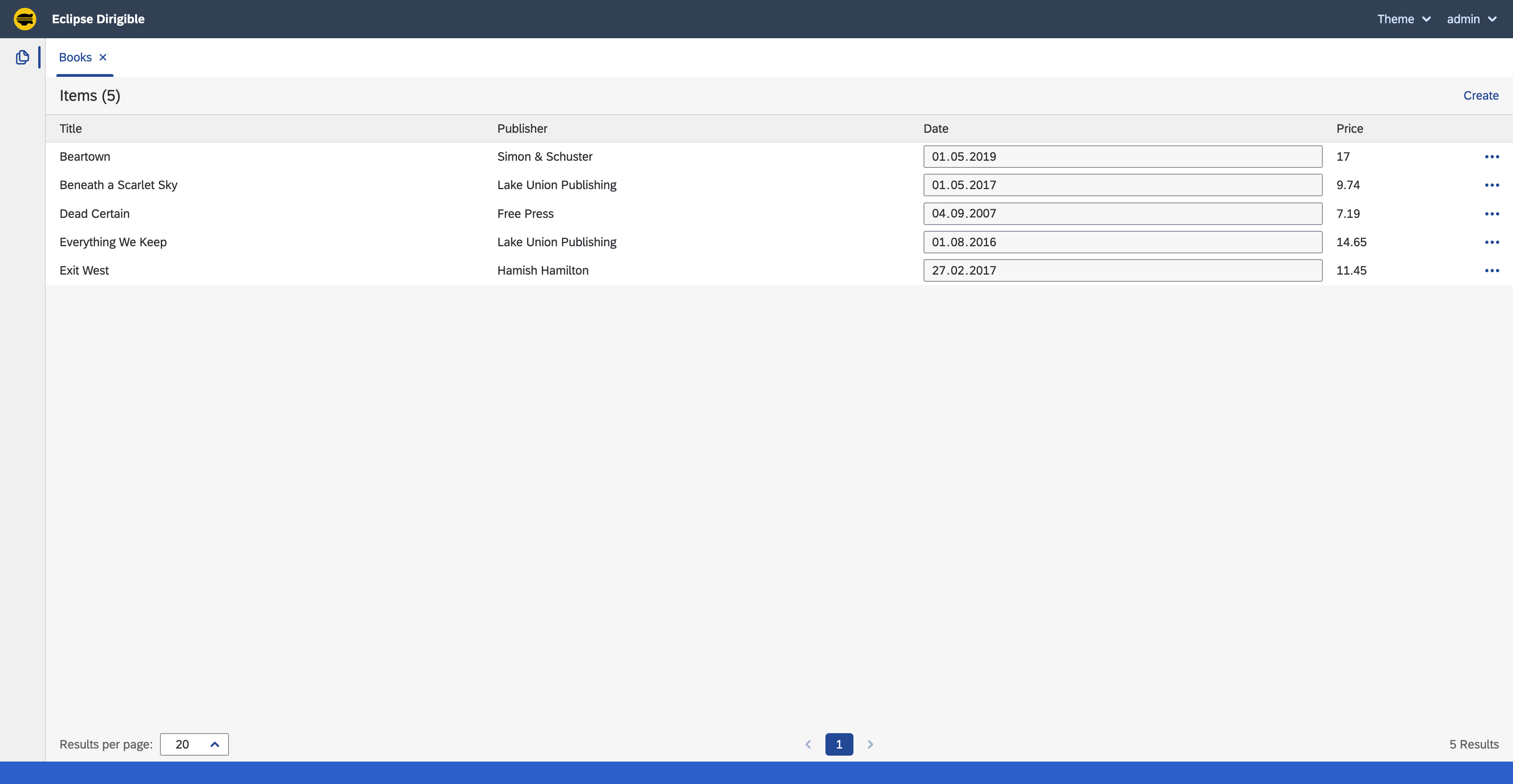
Application URL
The Bookstore Application is available at: http://localhost:8080/services/web/babylon-project/ui/
Summary
Tutorial Completed
After completing all steps in this tutorial, you would have:
- Extendable UI
Perspectivefor the book related views. - Books
Viewto display the books data. - Books
Dialogfor modifing the books data.
Note: The complete content of the Bookstore tutorial is available at: https://github.com/dirigiblelabs/tutorial-babylon-project