Configurations View
The Configurations view contains a list of configuration parameters and environment variables. Each of them begins with "DIRIGIBLE_" and continues with a unique name.
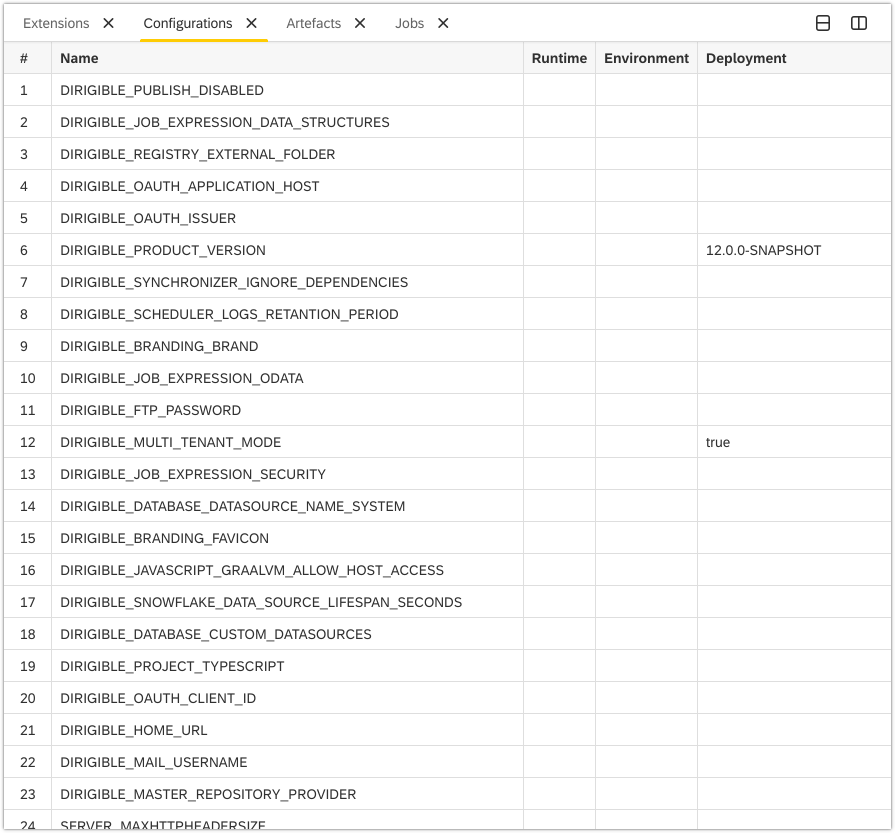
In addition to Name, each of the other four columns in the table holds a distinct parameter. They are Environment, Runtime, Deployment and Module (priority left to right).
Changing a variable
The values of the configuration parameters are set by the module, but they can be overwritten. This can be done either during the deployment of Dirigible, by creating a dirigible.properties file with different values or by changing the values during runtime.
Changing a variable during runtime
- Follow steps 1-5 outlined in the Create a hello-world.js service tutorial.
- Insert the following code at line 2:
var response = require("http/v4/response"); var config = require("core/v4/configurations"); config.set("DIRIGIBLE_BRANDING_NAME", "RuntimeDemo") response.println("Hello World!"); response.flush(); response.close(); - Save the file.
- Refresh the page.
- Navigate to the Operations perspective and click on the Configurations tab.
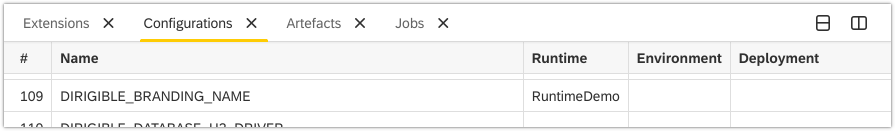
You can learn more about how to setup Environment Variables here.